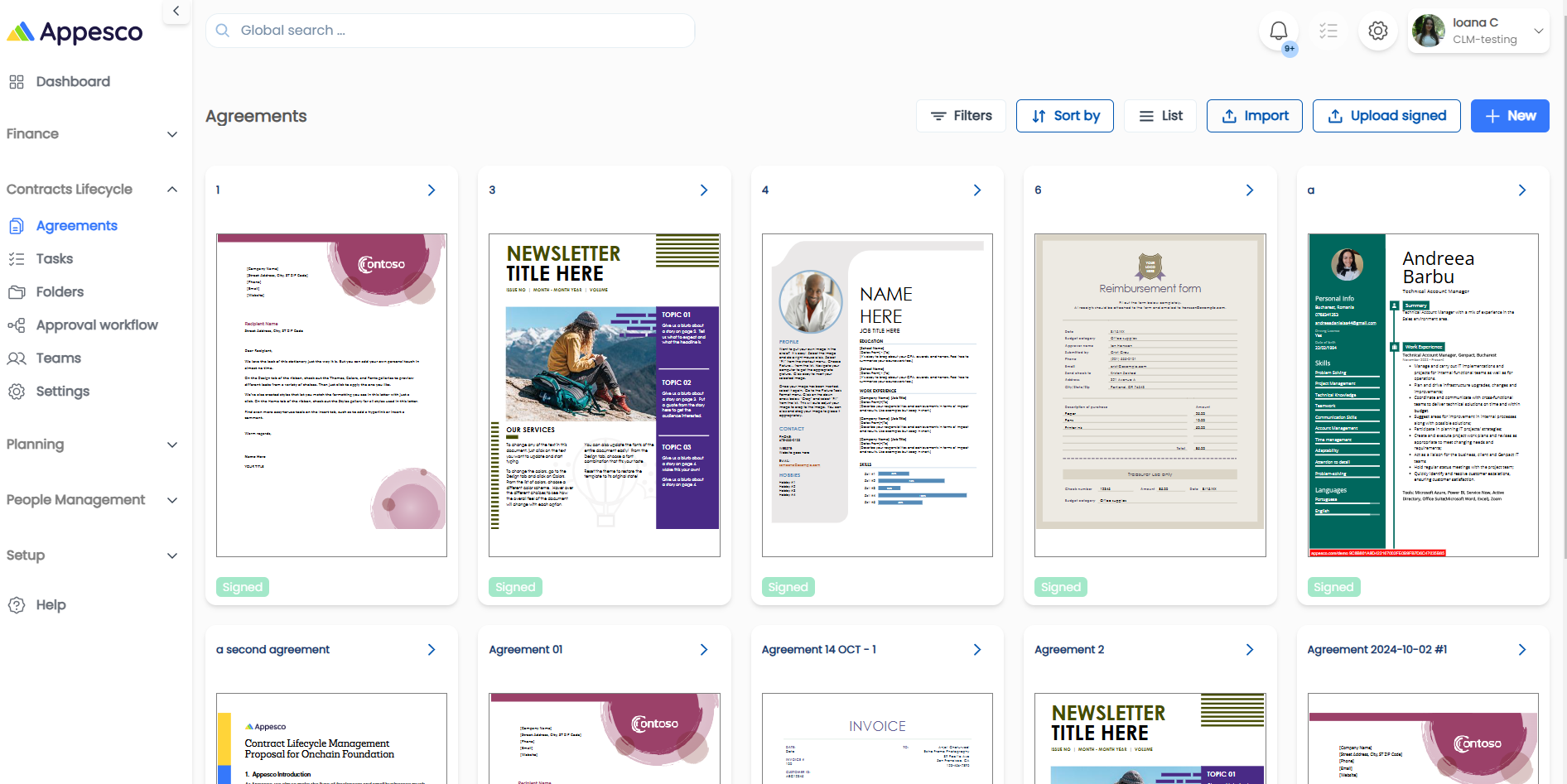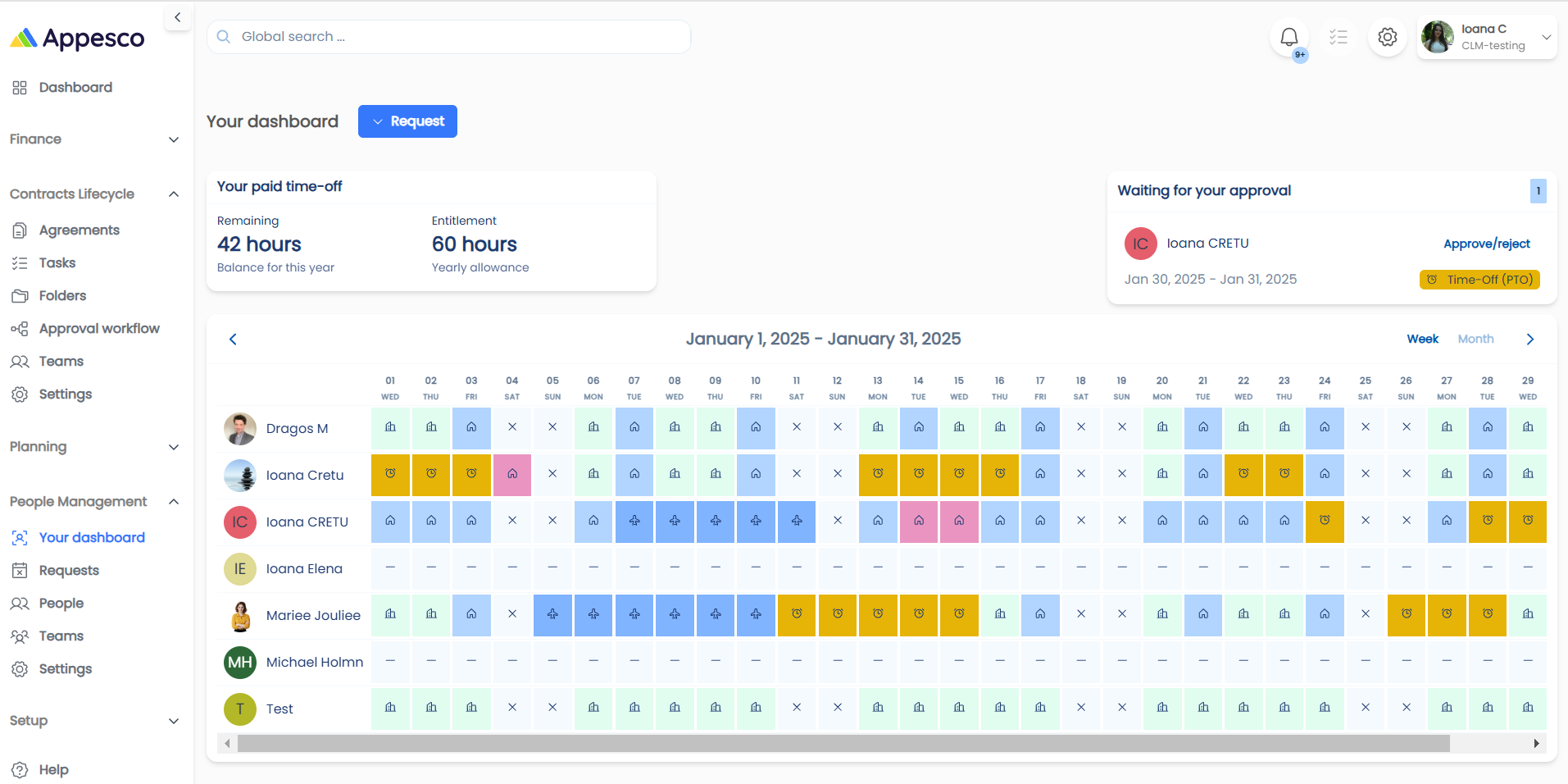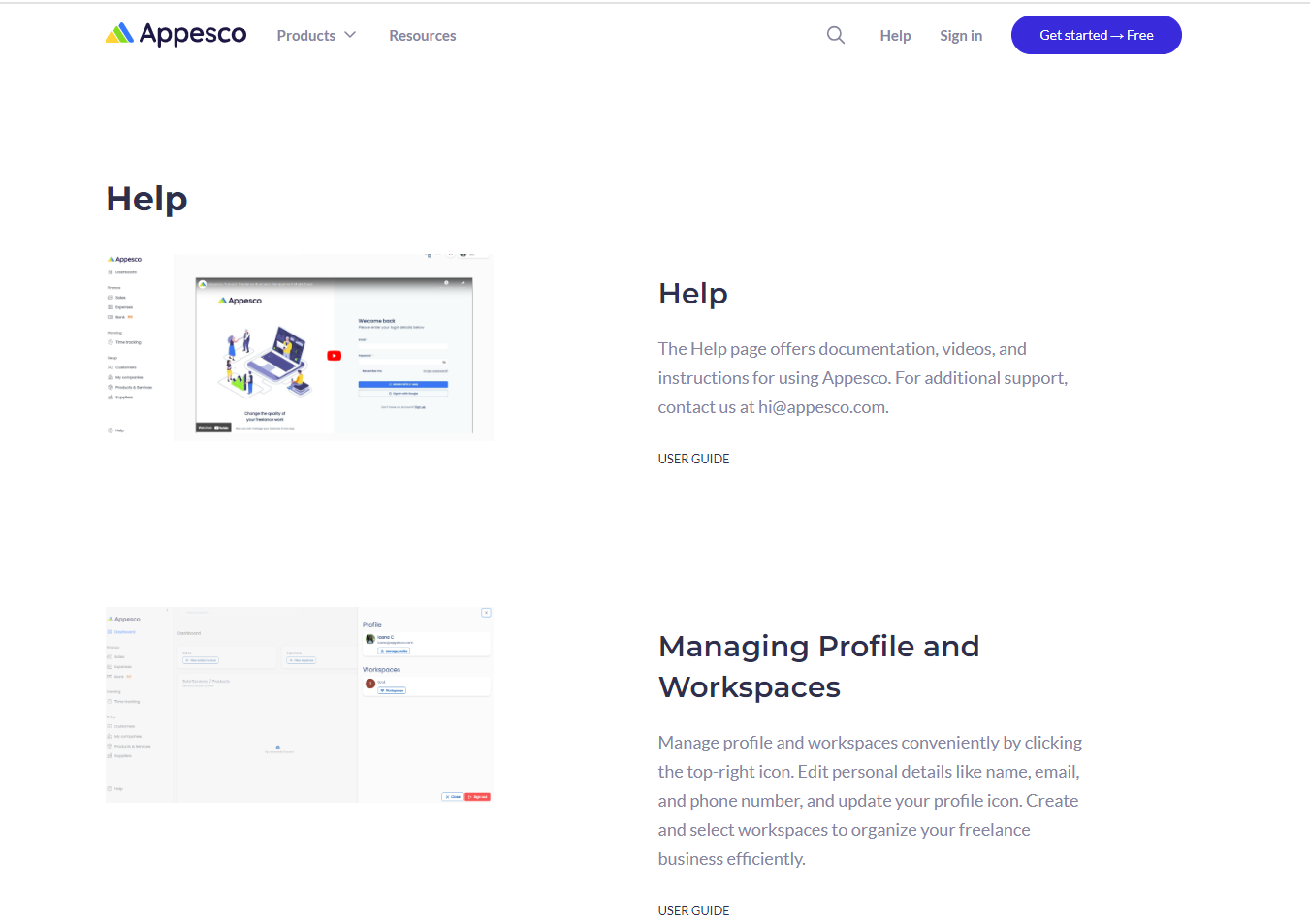Dashboard
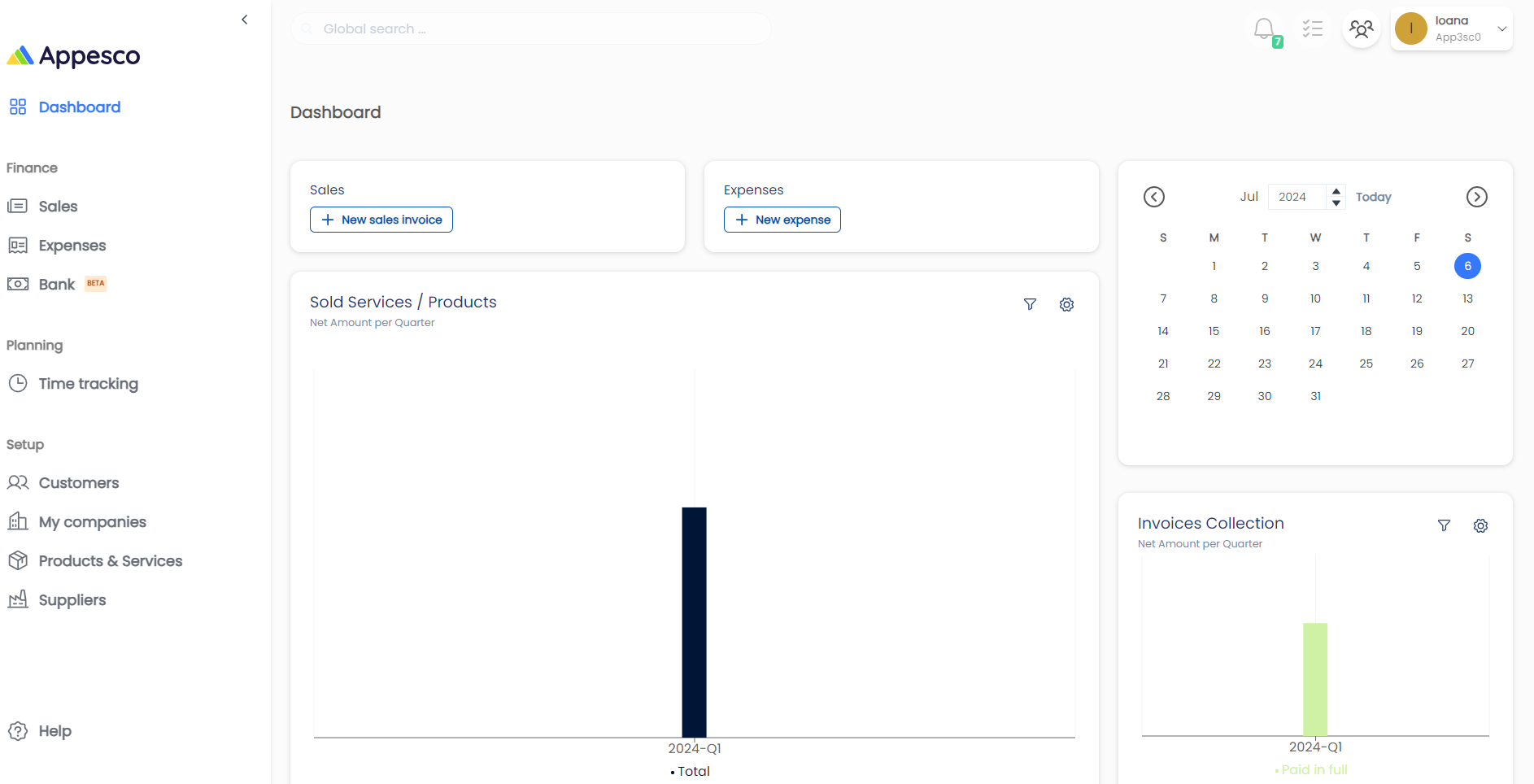
Dashboard
The dashboard offers widgets and reports for quick insights. It includes quick action buttons for invoices and expenses, a calendar for scheduling, and customizable reports on sales, collections, and expenses by category and supplier. Efficiently manage data with detailed customization options.
Dashboard Overview
The dashboard provides a quick overview and access to key features through various widgets and reports.
For a detailed video tutorial, please click here.
Key Components
- Quick Action Buttons: Quickly create a sales invoice or an expense.
- Calendar: View and manage your schedule.
- Interactive Reports: Includes reports on sold services/products, invoice collections, expenses by category, and expenses by supplier.
Reports Features
Each report offers the following customization options:
- Date Filtering: Adjust the date range to view specific periods.
- Chart Types: Choose between line or bar (stacked) charts.
- Display Options: View the total amount or specific amounts (e.g. by supplier, expense category, service, or product).
- Metrics: Select different metrics to analyze.
- Grouping: Group data by criteria such as Day, Day of Month, Day of Year, Month, Quarter, Week of Year, or Year.
Quick Actions
The quick action buttons for creating a new sales invoice and a new expense open a drawer. This drawer can be expanded by clicking the "expand button," allowing you to add the necessary information.