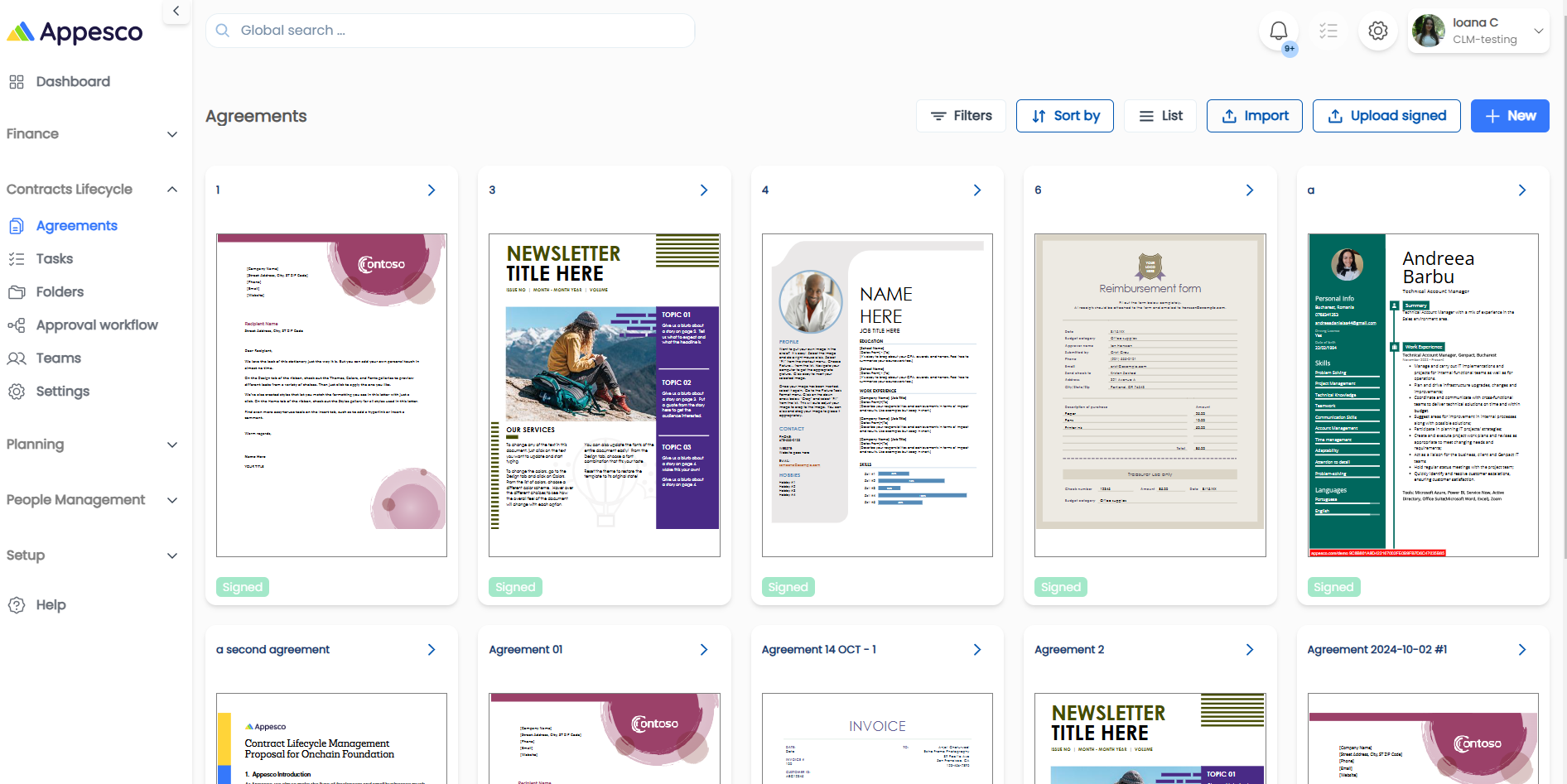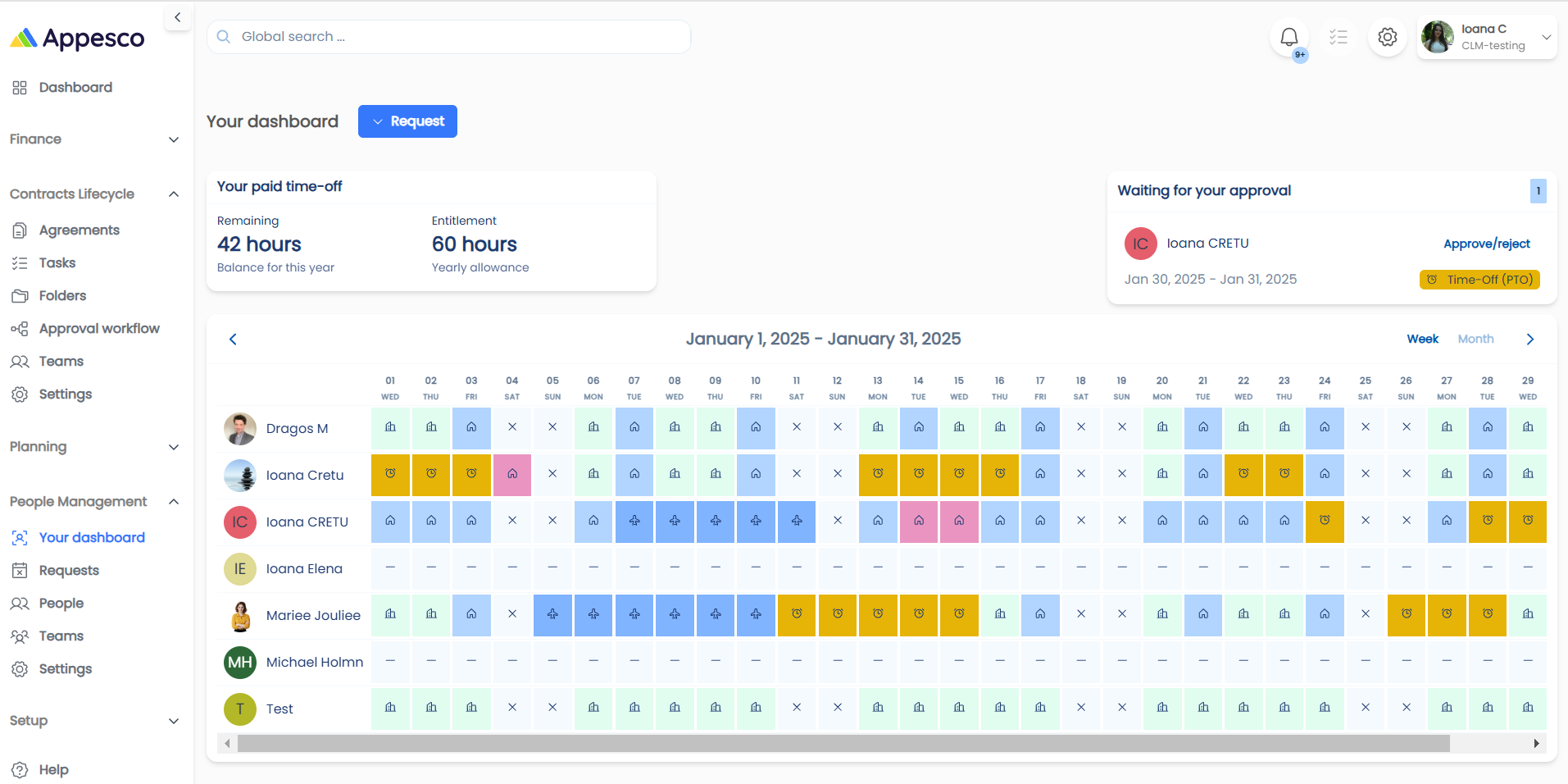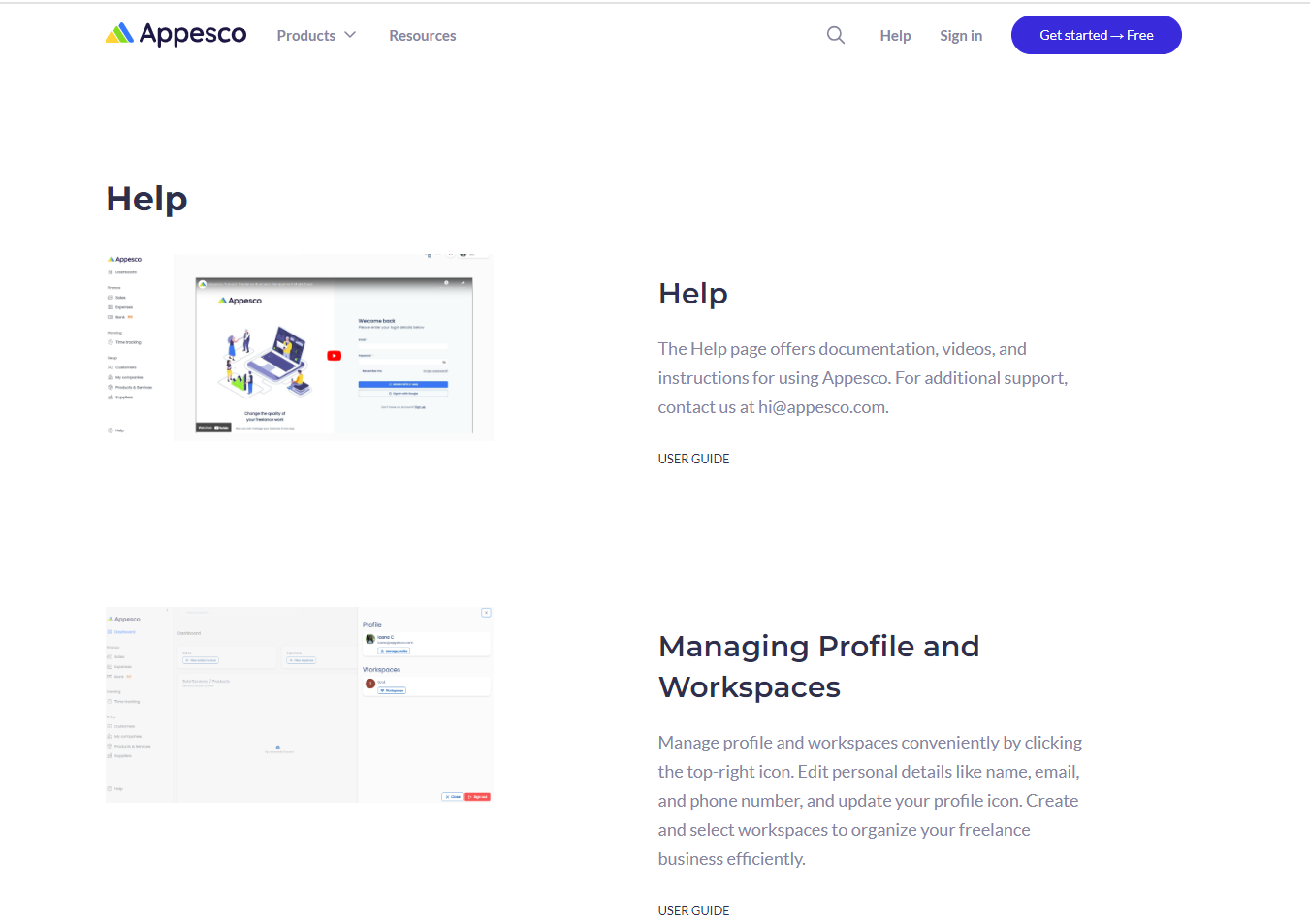Suppliers Module
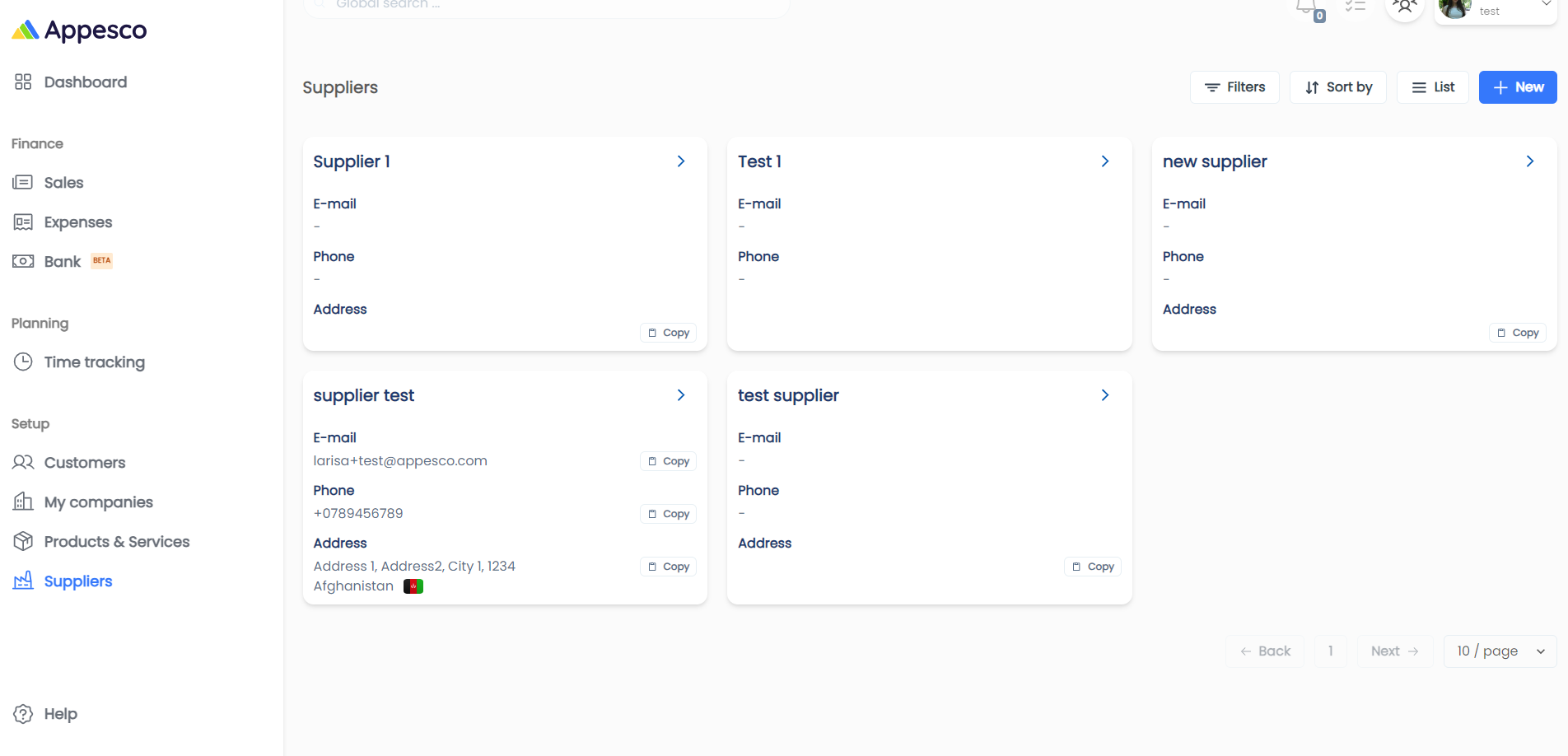
Suppliers Module
Efficiently manage supplier details with the Suppliers module. Add and organize supplier information including name, tax IDs, email, phone, address, payment terms, default currency, IBAN, and BIC/SWIFT code. Streamline transactions and supplier management with comprehensive tools.
Overview
The Suppliers module allows you to add and manage details of your suppliers.
For a detailed video tutorial, please click here.
Key Features
- Supplier List: Displays a list of all your suppliers.
- Adding a New Supplier: Click the "New" button to add a new supplier.
Creating a New Supplier
- Adding Supplier Details:
- Click the "New" button to open the form for adding a new supplier.
- Supplier Details:
- Name: Enter the supplier's name.
- Tax IDs: Provide the supplier's tax identification numbers.
- Email: Enter the supplier's email address.
- Phone: Add the supplier's phone number.
- Address: Enter the supplier's address.
- Payment Information:
- Payment Net Days: Specify the payment net days.
- Default Currency: Set the default currency for transactions.
- IBAN: Enter the supplier's International Bank Account Number.
- BIC/SWIFT: Provide the Bank Identifier Code or SWIFT code.