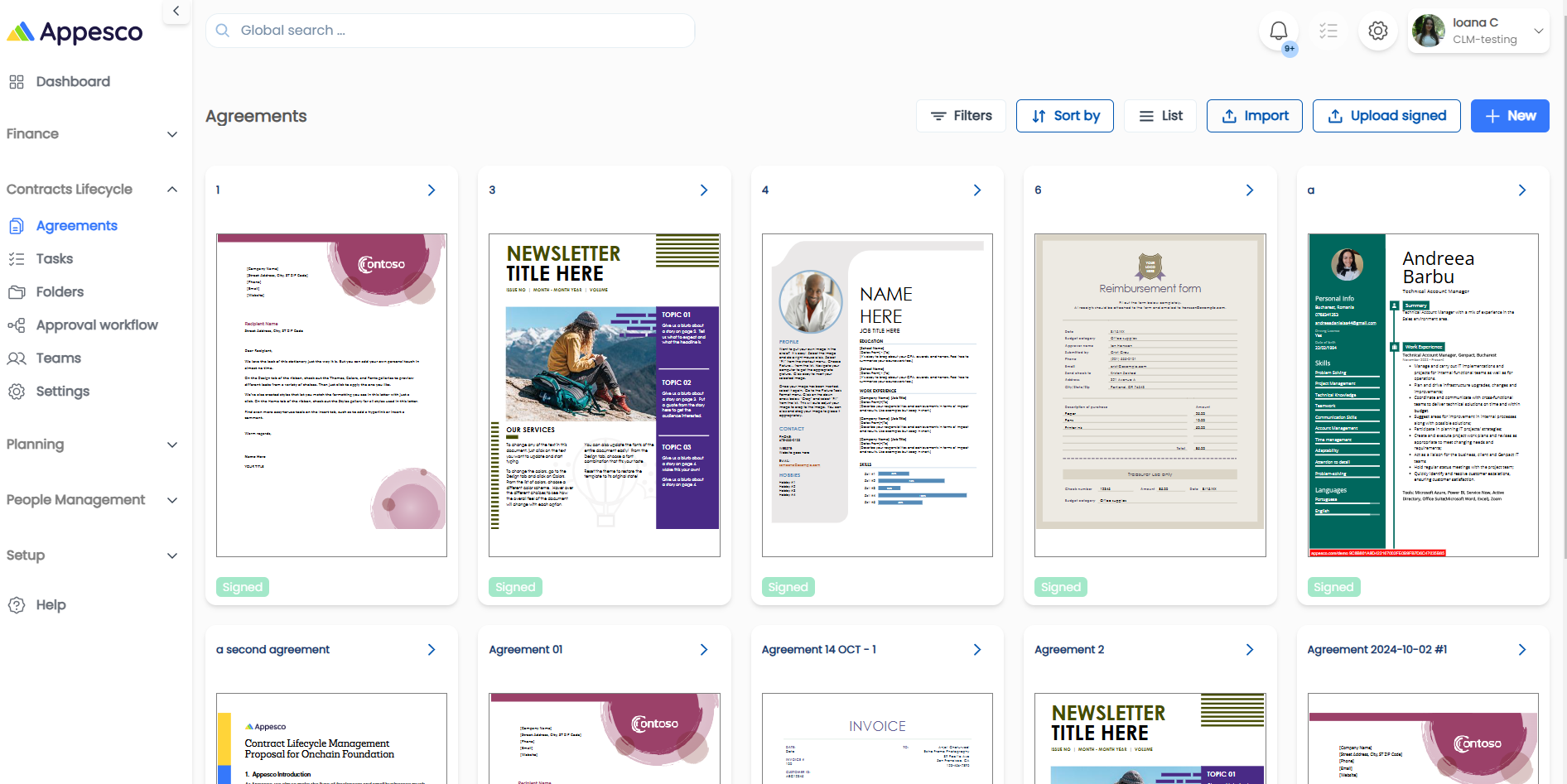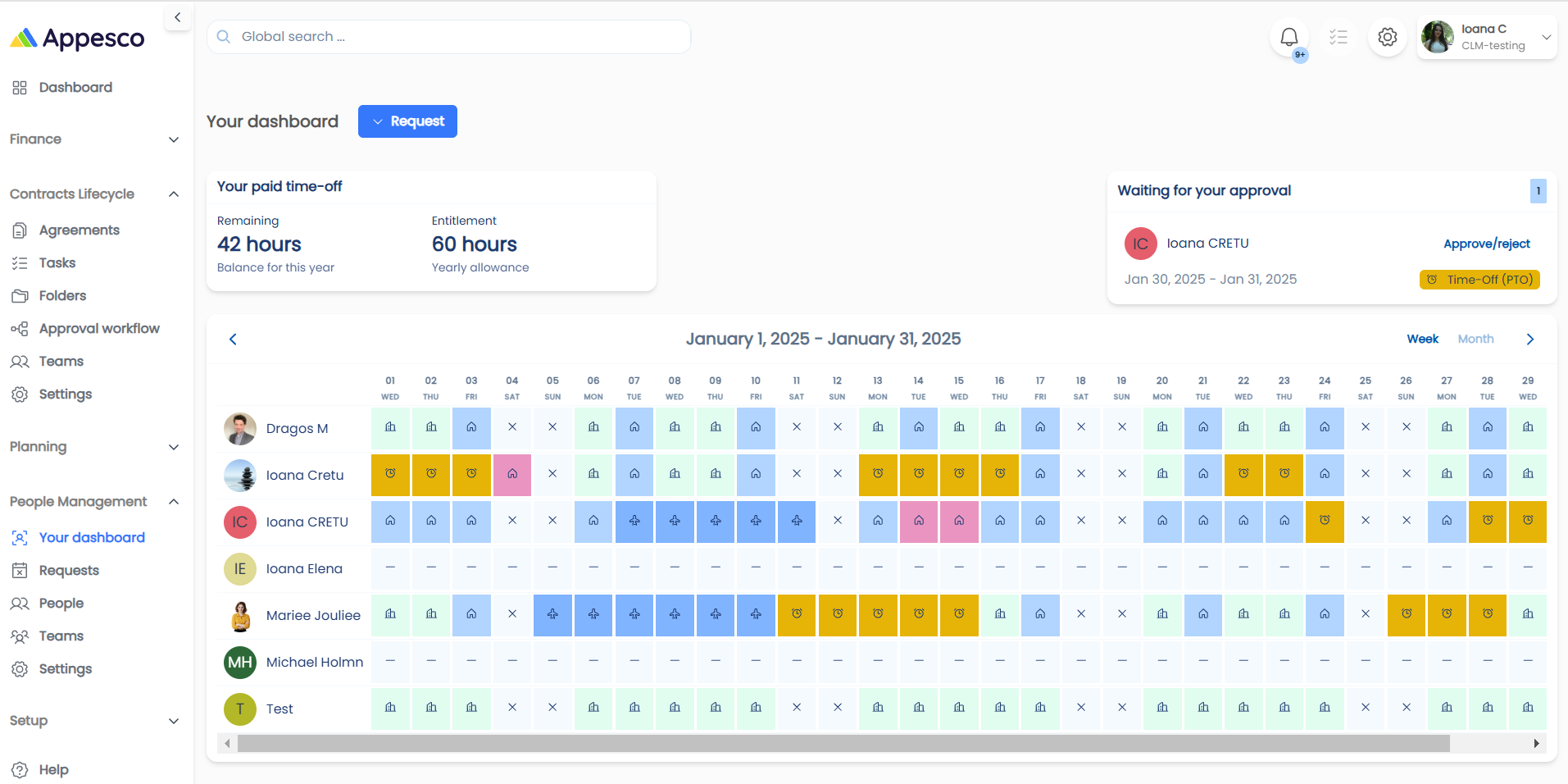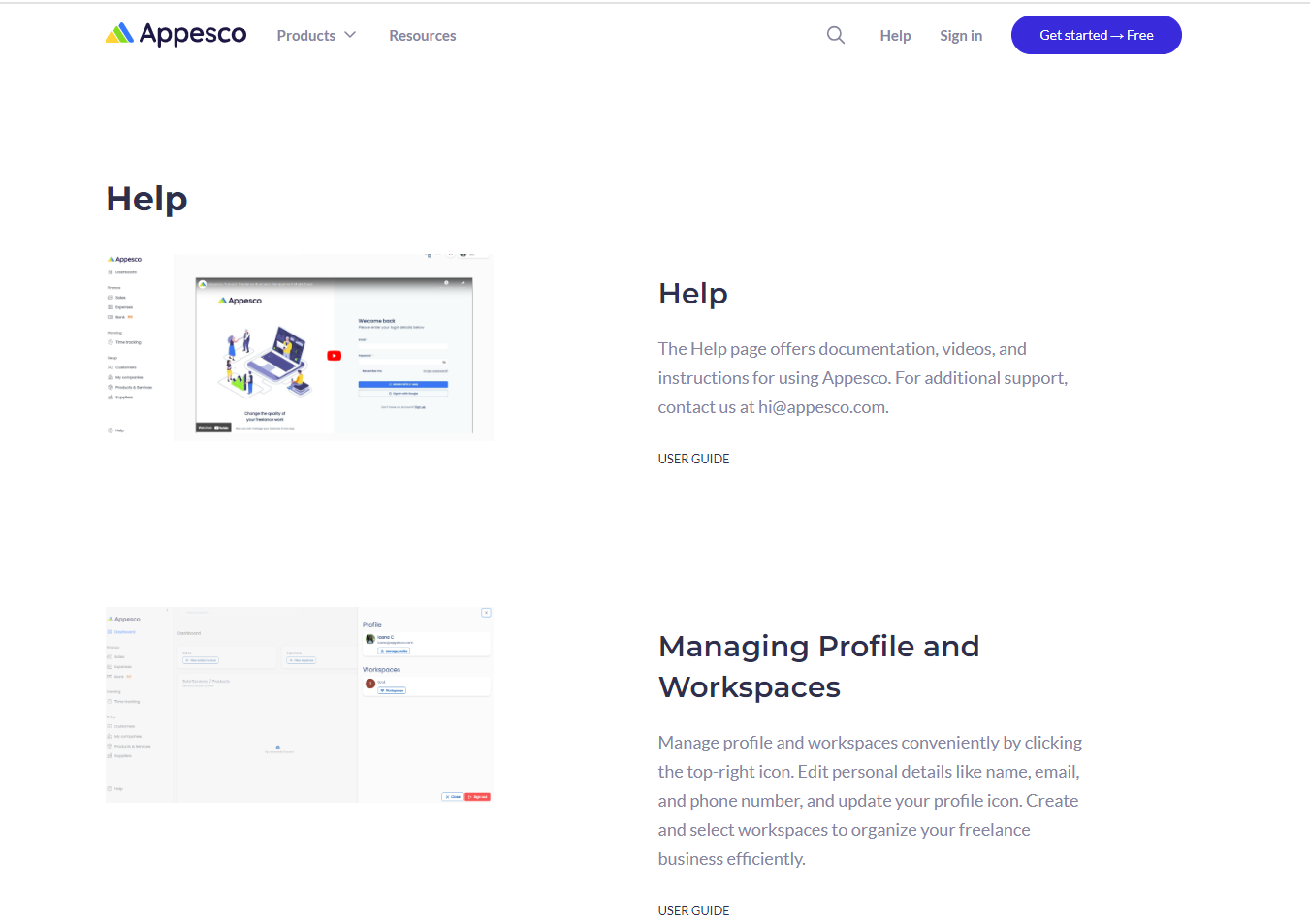My Companies Module
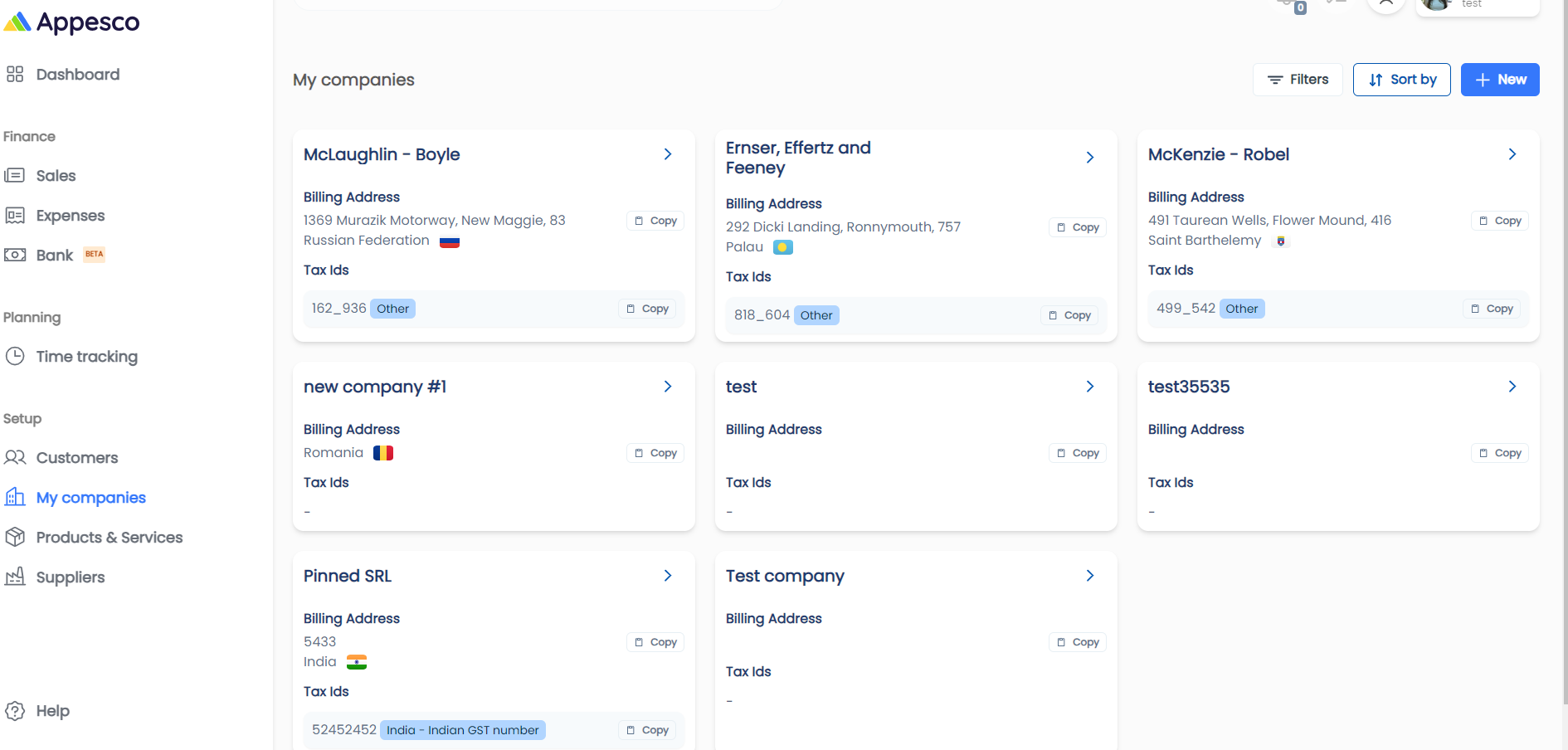
My Companies Module
Manage company details effectively with the My Companies module. Easily add and organize company information including name, website, email, phone, logo, billing address, tax IDs, and sales tax rates. Streamline invoicing and business operations with comprehensive company management tools.
Overview
The My Companies module allows you to add and manage details of your companies. This information is used for invoicing and other business operations.
For a detailed video tutorial, please click here.
Key Features
- Company List: Displays a list of all your companies.
- Adding a New Company: Click the "New" button to add a new company.
Creating a New Company
- Adding Company Details:
- Click the "New" button to open the form for adding a new company.
- Company Details:
- Title: Enter the company name.
- Website: Provide the company's website.
- Business Email: Enter the business email address.
- Phone: Add the company's phone number.
- Logo: Upload the company's logo.
- Billing Address: Enter the company's billing address.
- Legal Information:
- Tax IDs: Provide necessary tax identification numbers.
- Sales Tax Rates: Enter applicable sales tax rates.