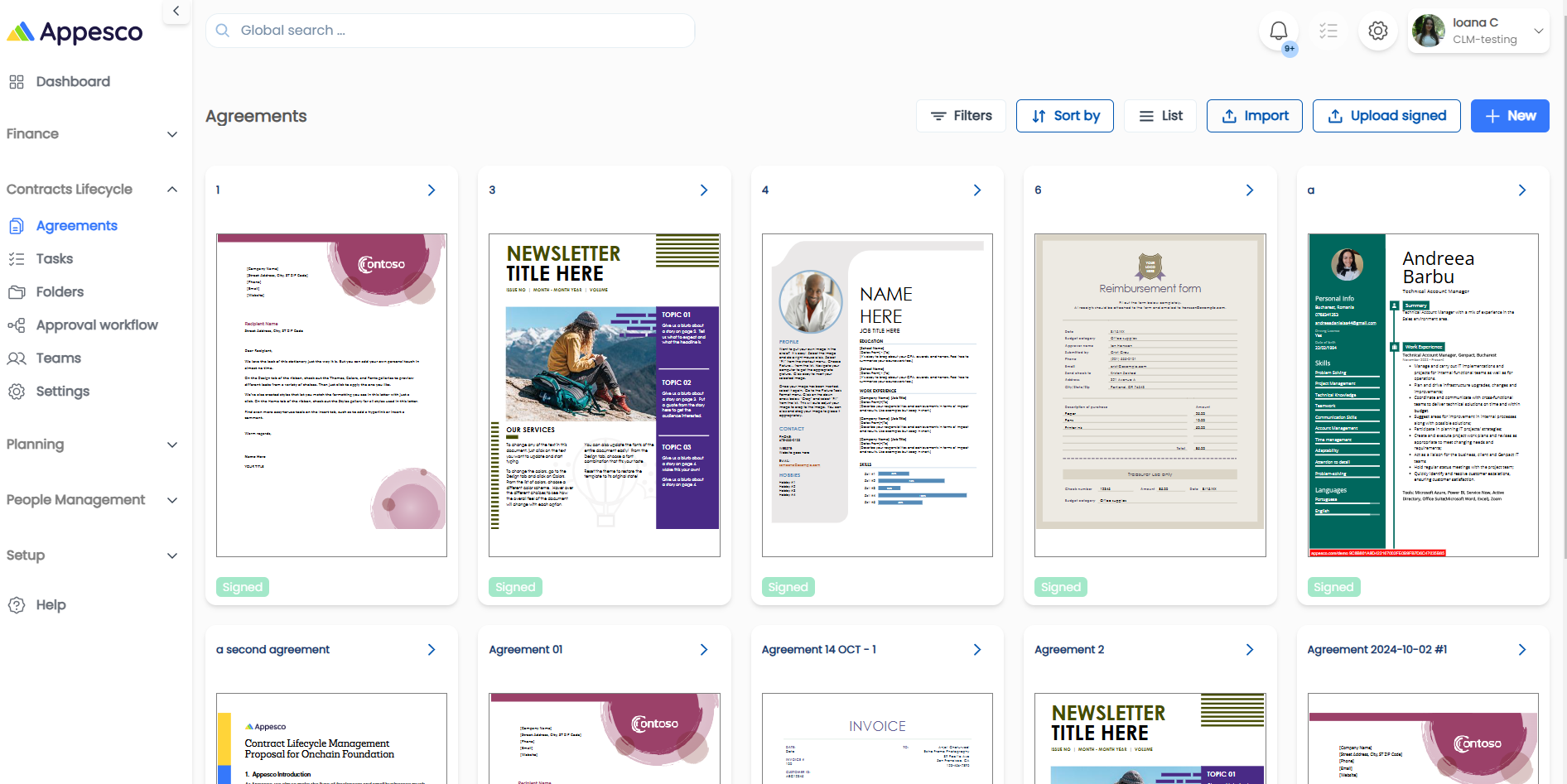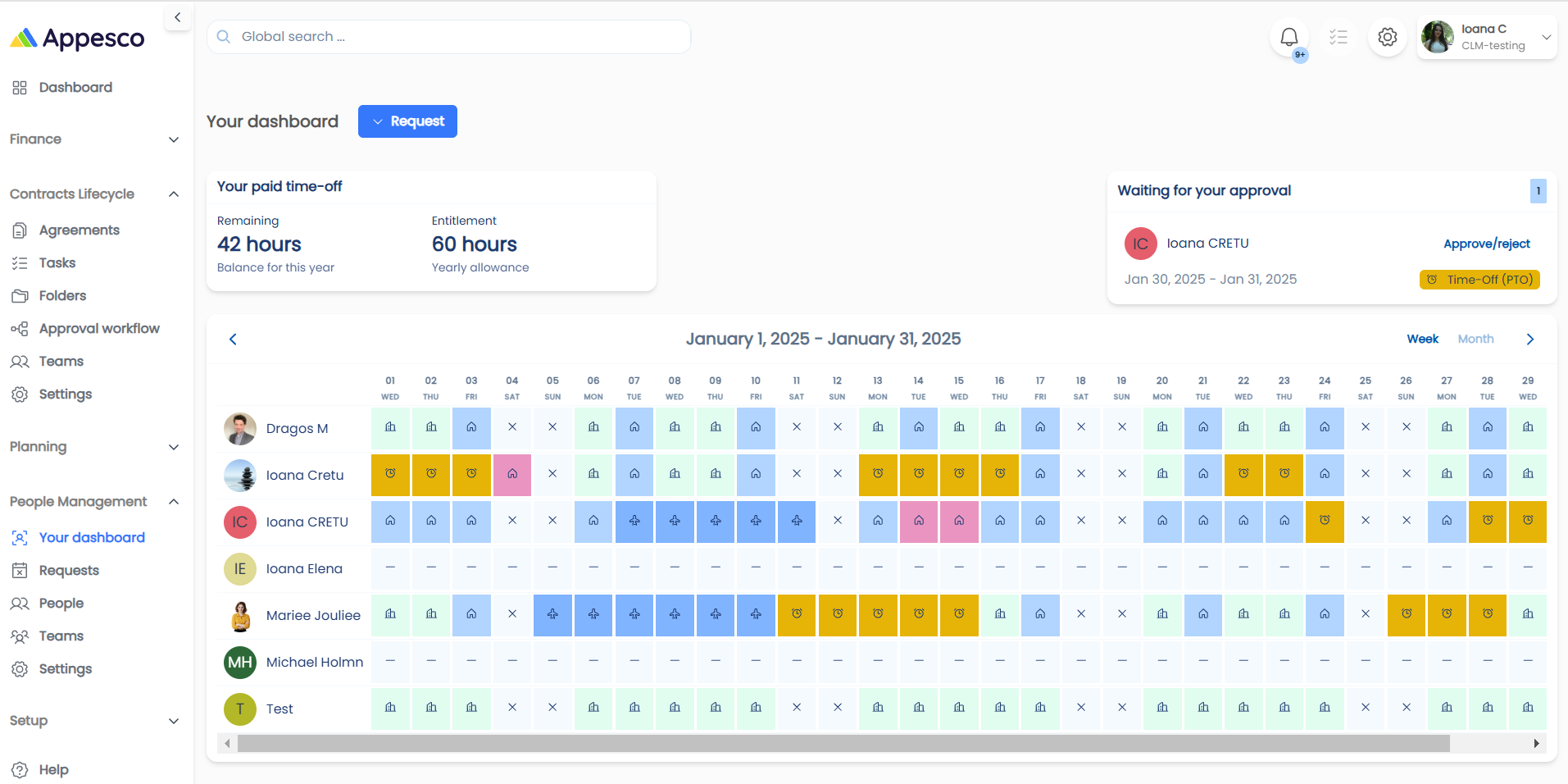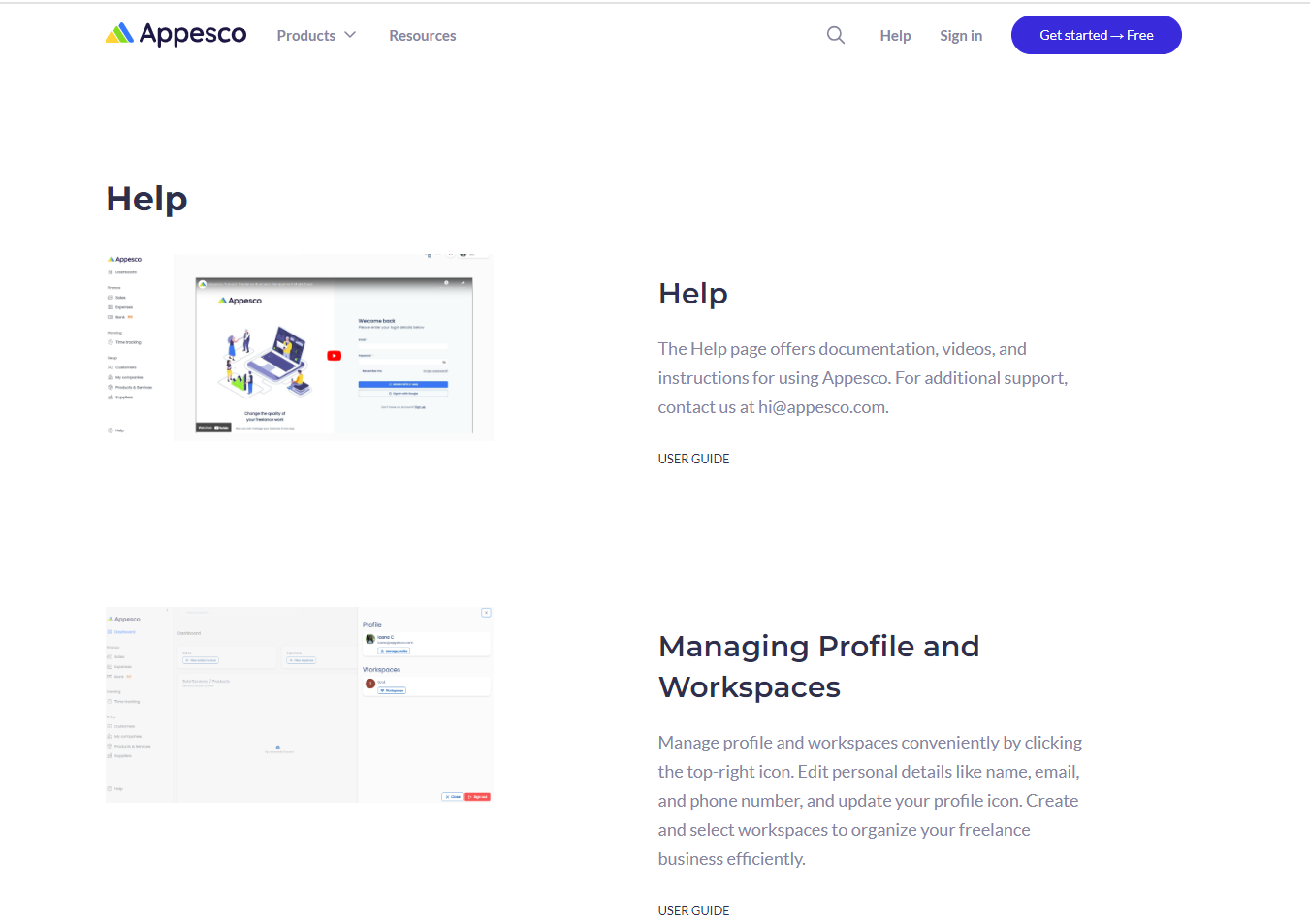Managing Profile and Workspaces
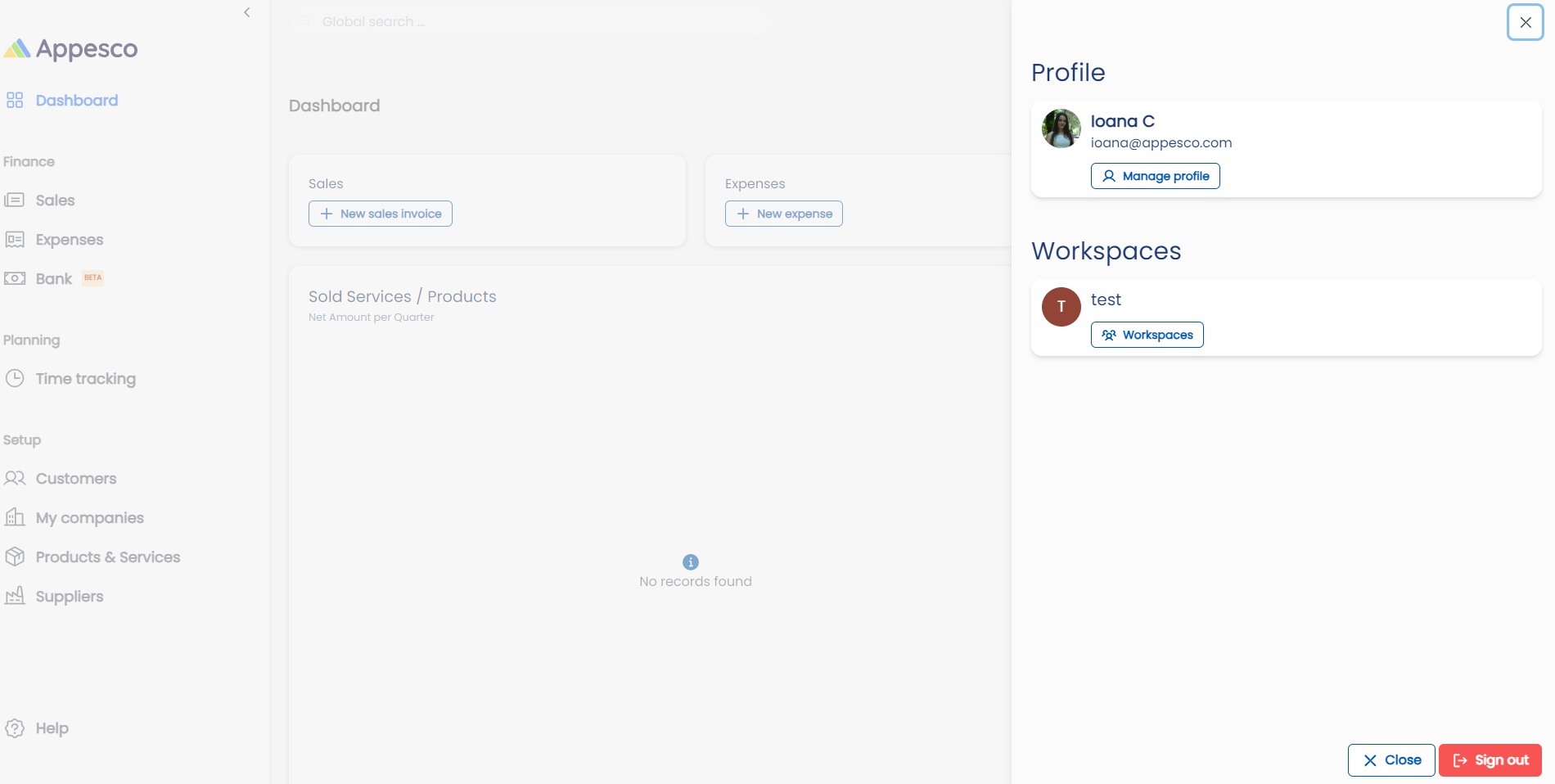
Managing Profile and Workspaces
Manage profile and workspaces conveniently by clicking the top-right icon. Edit personal details like name, email, and phone number, and update your profile icon. Create and select workspaces to organize your freelance business efficiently.
Overview
To manage your profile and workspaces, click on the icon located in the top right corner of the interface.
For a detailed video tutorial, please click here.
Profile Management
- Editing Personal Information:
- Name: Update your name.
- Email: Change your email address.
- Phone Number: Edit your phone number.
- Icon: Update your profile icon.
Workspace Management
- Creating New Workspaces: Create new workspaces to organize different aspects of your freelance business.
- Selecting a Workspace: Choose which workspace to use from the available options.